You can pay fees on any project, even if you're not the applicant. However, if you need to pay multiple fees on a project, it is easiest to do that if you have an account. Follow the instructions below to pay multiple fees for a project at once. If you need to pay by check, see How Do I Pay by Check?
- Log into your Seattle Services Portal account or create one if necessary
- Click My Records
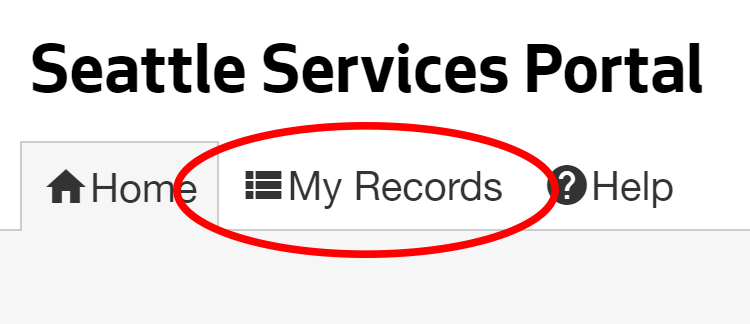
- Select your Record Type
Note: Use the filters to refine your search and narrow your results. If necessary, use the next page or page number tool at the bottom of the page to locate your record.
- Cross reference the result list with your fee summary to confirm the selections
- Click the Check Box on the upper left of the list to select all the records and then click Add to Cart
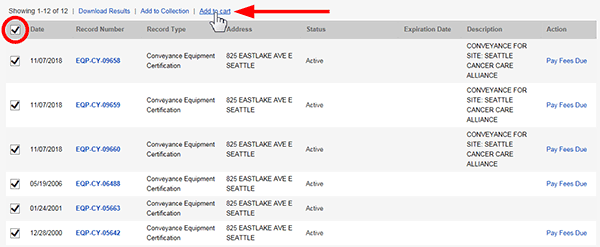
If your site has only one result, it will open that record. In that case, click the Fees link under Payment and then click the Pay Fees link.
- Once you've added all your items to your cart, scroll to the top of the page and click on the Cart link
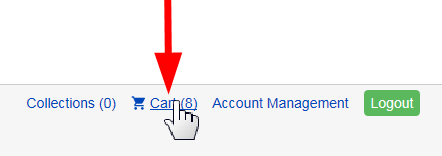
- Once your cart opens, review your items, then click Checkout
- Enter your credit card information, then click Submit Payment
- You will see a confirmation page verifying that your payment was accepted
- The confirmation page contains your payment record number and a link to your receipt