- Login to the Seattle Services Portal.
- Click My Records
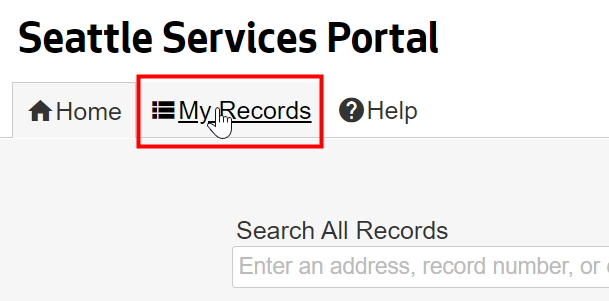
- Find your record number and look to the right for the Status column.
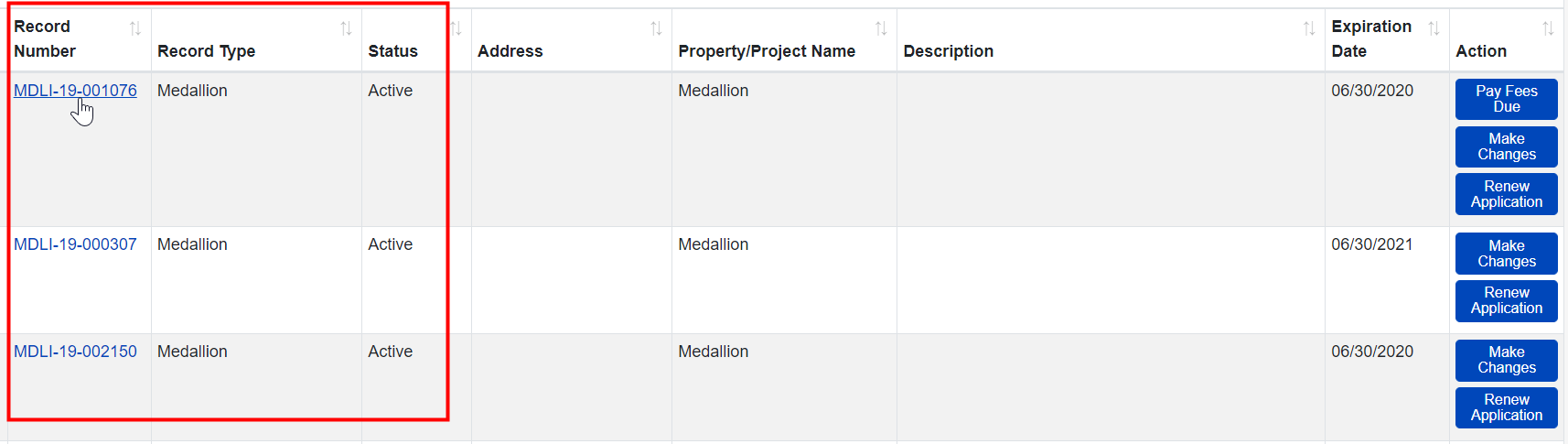
- Find your medallion and then select Make Changes in the action
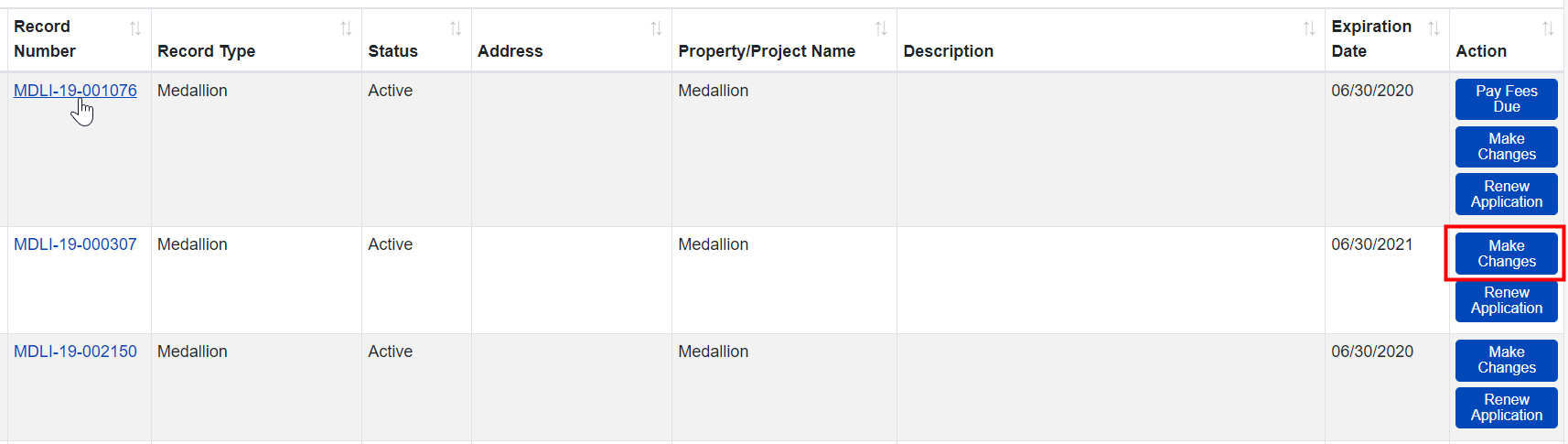
- Select the Medallion Vehicle Lease amendment type, and select Continue
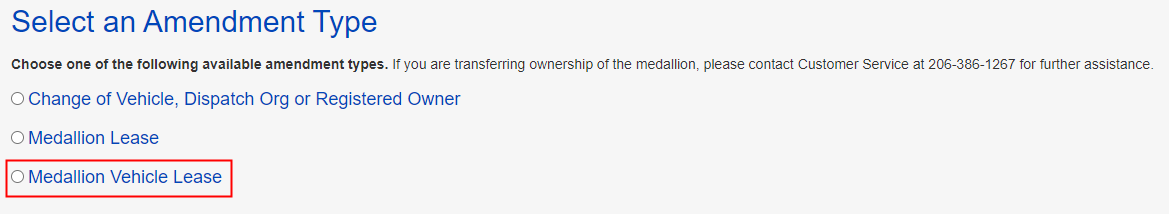
- Complete the lessee information by clicking Select from Account to see if the lessee’s contact information is already connected to your account. If the lessee is not listed, click Add New to enter the lessee’s information. Then click Continue
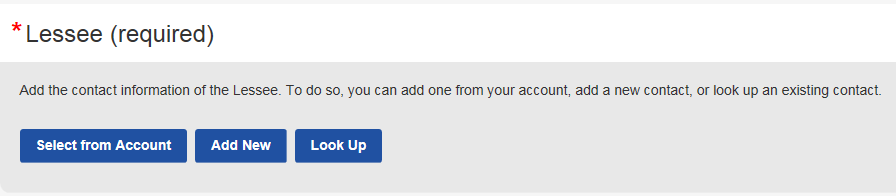
- Enter the Shift Lease information, click Continue
- Attach Shift Lease Summary documents
- Click Upload Documents
- Click Upload Documents again in the next pop up screen
- Select the file from your device
- Click Continue
- Select the Type of document and enter a description
- Click Save
- Click Continue
- Review your application; click Edit to update any information
- Check the box at the bottom of the page to certify the information is correct
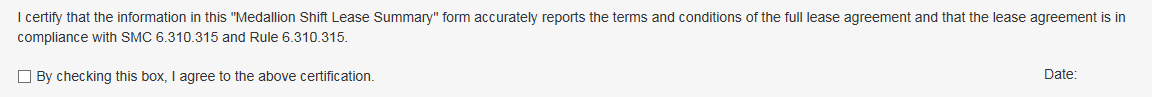
- Click Continue
- Our office will review and process the Lease