There are two ways to search for existing records in the Seattle Services Portal:
Search All Records
This option searches all records in the Seattle Services Portal regardless of category.
- Go to the Seattle Services Portal
- Click the Search All Records button
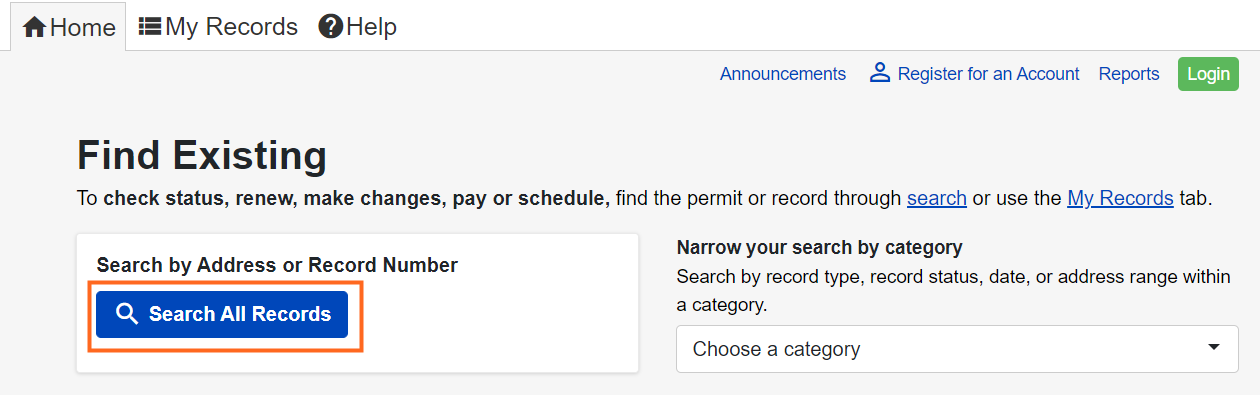
- Enter a Record Number or Address
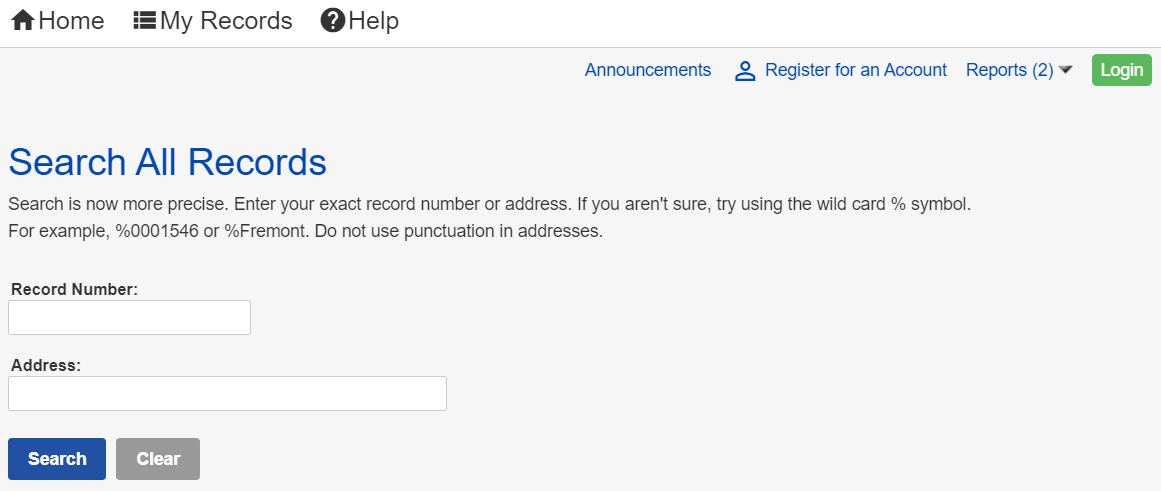
- Click Search
- In the search results, click on the Record Number for more information about an item
Find Existing
This option searches for records within a specific category. It offers more precise search results by letting you search for things such as date range and record status.
- Go to the Seattle Services Portal
- Select a category under Find Existing > Choose a category
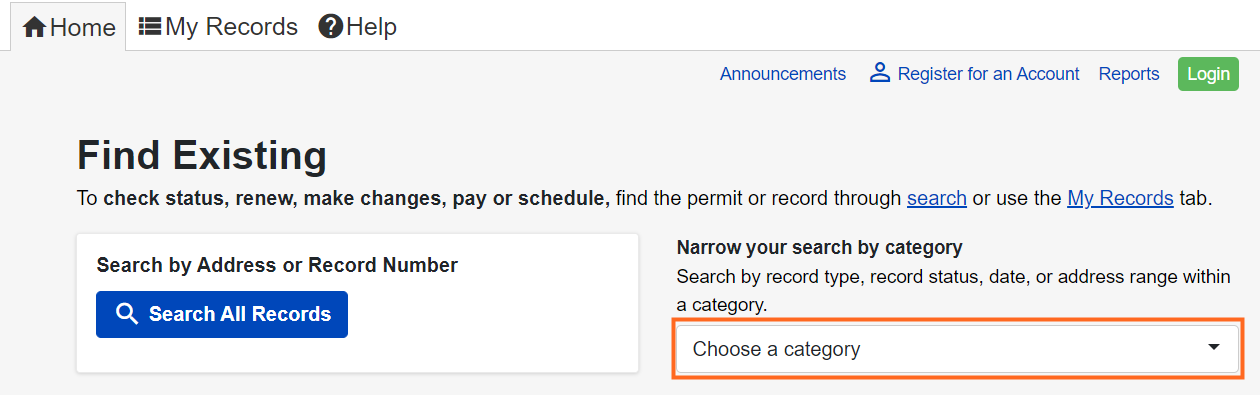
- Set the date range and choose any of the optional fields to search
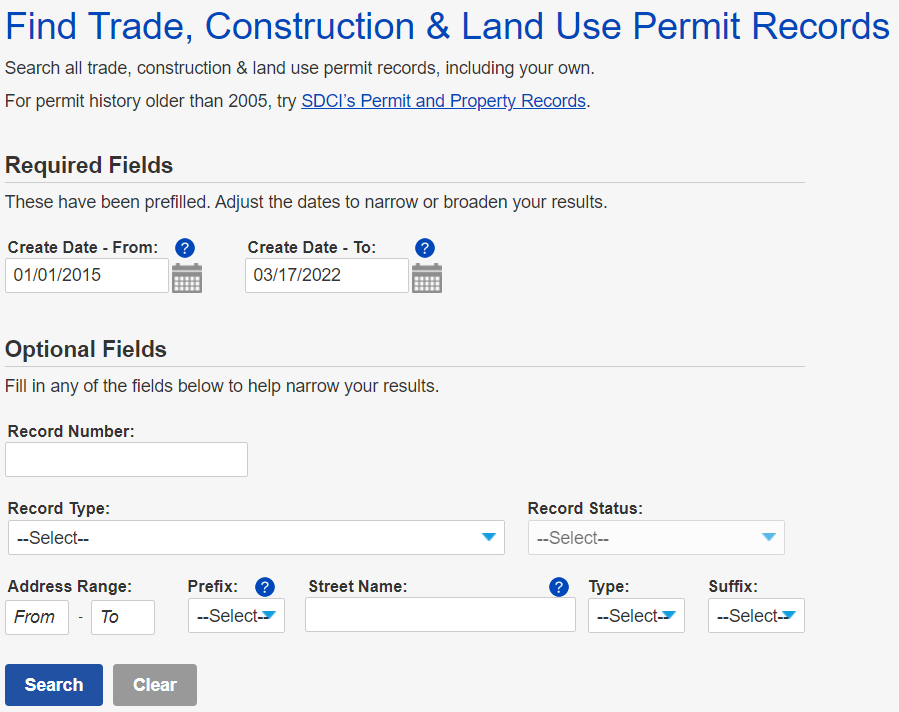
- Click on Search
- In the search results, click on the Record Number for more information about an item