There are a couple of ways to view your records in the Seattle Services Portal. You can find all your records in the My Records tab. You can also view your records by creating a Collection (see How to Add Records to a Collection).
View Your Records
- Login to your Seattle Services Portal
- Click My Records in the upper left-hand corner of your screen
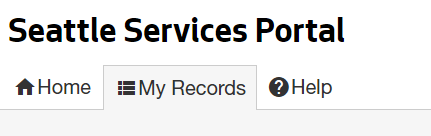
- My Records includes all the permits, complaints, licenses, rental registrations, and other items created under your account
- You will be able to:
- Find all applications you have started or submitted
- Check their status and see whether there is an action you can take
- See when reviews are completed
- Pay fees
- See when a permit has been issued
- To access additional information about each record, click the Record Number
- To access information about a record that you have not yet submitted, click Resume Application
View A Record That Is Not Yours
- Go to the Seattle Services Portal Home page
- Type the record number, contact, or address into the Search All Records box
- If you enter a record number, the record will open
- If you enter an address or a contact, you will receive a list of results; click on the Record Number to view details
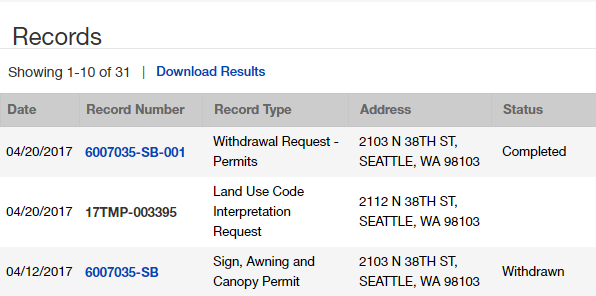
If the record is not yours, you will not be able to see details of a temporary record not yet submitted (17TMP-003395 in the above example).
Some record details can only be seen by the original applicant, for privacy purposes. Examples include Short Term Rentals and Building Tuneups.