You can schedule some inspections and appointments directly from the Seattle Services Portal.
- To start scheduling an inspection or appointment, do one of the following:
- Enter the Record Number in the Search All Records box on the Seattle Services Portal Home page
- Login to your account, click My Records tab, and click the Record Number link
- Under Record Info select Inspections (this may also be labeled Inspections & Appointments)
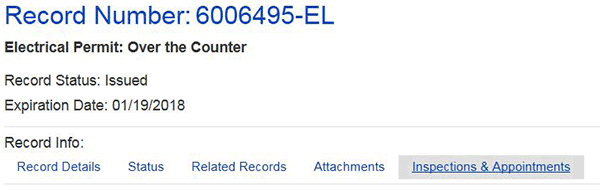
For step-by-step instructions on how to schedule an inspection or appointment, read the department-specific articles linked below.
Seattle Department of Construction and Inspections
For help with scheduling an SDCI inspection or appointment, refer to How to Schedule an SDCI Inspection or Appointment.
Seattle Department of Transportation
For help with submitting a Street Use Job Start Notification, refer to How to Provide a Job Start Notification to Street Use.
For help with requesting a Street Use inspection, refer to How to Request a Street Use Inspection.