- Go to the Seattle Services Portal Home page
- Enter the Record Number in the Search All Records box
- On the record detail page, under the Record Info header, click on Inspections & Appointments

- This section lists required, upcoming, scheduled, and completed inspections
- To see more detail, click on Actions and then click View Details
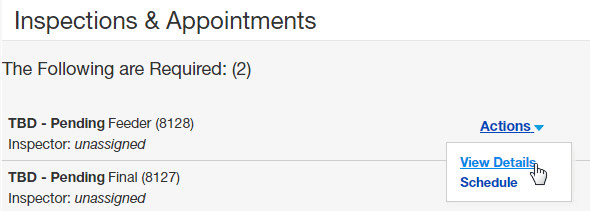
- Click View Status History to see previous activity related to the inspection
- Click View Result Comments to see inspector comments