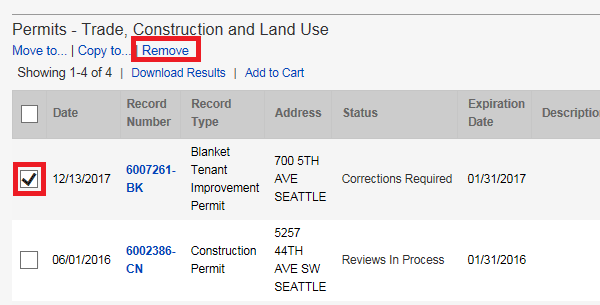You can use the collection feature to group several records together. This gives you easy access to all records related to a specific project or project manager. You can create a new collection, add to an existing collection, remove records from a collection, and view your collections.
Create a New Collection
- Login to your Seattle Services Portal
- Select My Records
- Use the check boxes to select the records you want to add to your collection
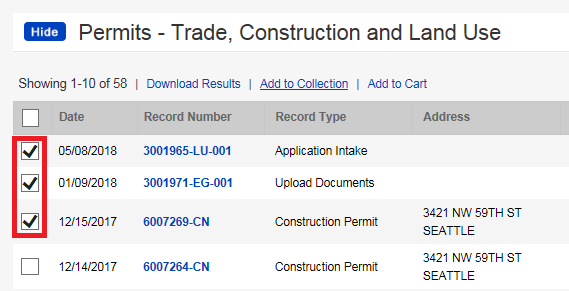
- Click Add to Collection
- A small window will appear and ask if you want to add these records to an existing collection, or create a new collection
- Click the radio button next to Create a New Collection
- Enter a name for your collection
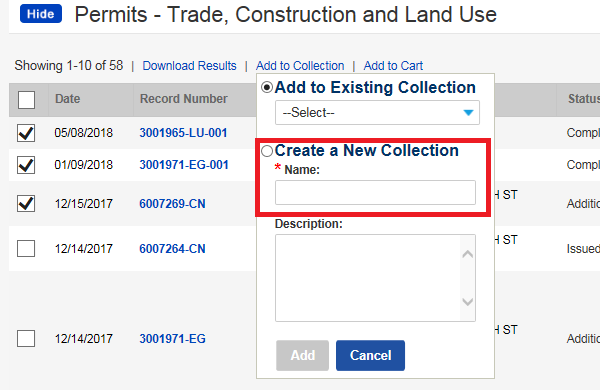
- Click Add
Add Records to an Existing Collection
You can add more records to an existing collection in two ways: from the My Records list or from the record search on the Home page.
Adding From My Records
- Login to your Seattle Services Portal
- Select My Records
- Use the check boxes to select one or multiple records from the My Records list (stay on the same page of results as it won’t hold your selections from page to page)
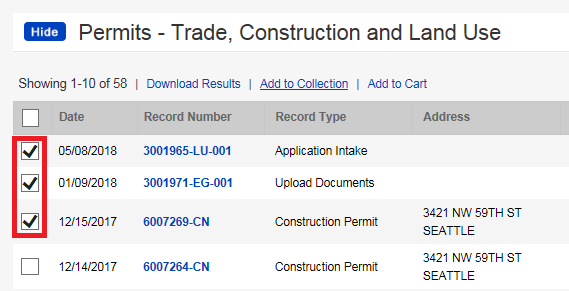
- Click Add to Collection
- A small window will appear and ask if you’ want to add these records to an existing collection, or create a new collection
- Click the radio button next to Add to Existing Collection and select the name of the collection from the dropdown list
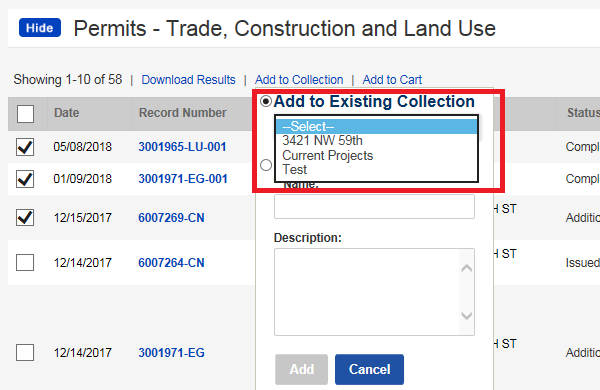
- Click Add
Adding From the Record Search
- Login to your Seattle Services Portal
- Go to the Seattle Services Portal Home page
- Enter the record number, address, or contact name in the Search All Records box
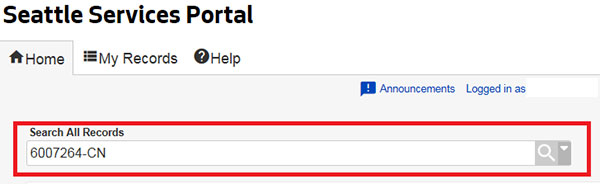
- If the search returns more than one record, click into the record you want
- Click Add to Collection
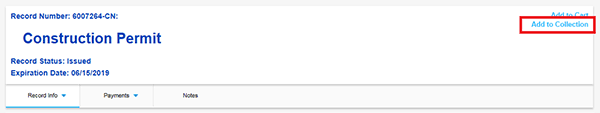
- Select Create a New Collection or Add to Existing Collection, as described above
View a Collection
- Login to your Seattle Services Portal
- Click Collections
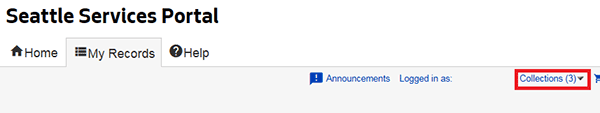
- Select the desired collection from the list
Your collections will be ordered by the collection name. To group several collections related to the same project, use a naming convention that starts with the same word.
Remove a Record From a Collection
- Login to your Seattle Services Portal
- Navigate to the collection
- Check the box next to the project(s) you which to remove from the collection
- Click Remove