You need to attach a professional license to your account before you can add yourself as a contractor on an application.
- Login to your Seattle Services Portal account
- Click on Account Management next to the green logout button
- Scroll down to License Information
- Click Add a License
- Enter the License Type and License Number
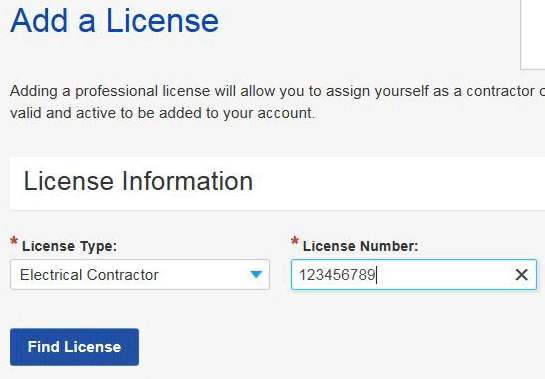
- Click Find License
- Click Connect in the Action column
- Click OK to associate the license to your account