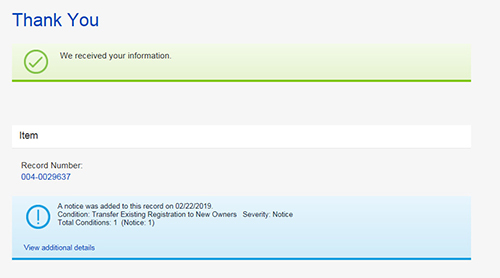- Log into your Seattle Services Portal account or create an account
- On the home page, click on Rental Housing Registration (RRIO) under the Create New section
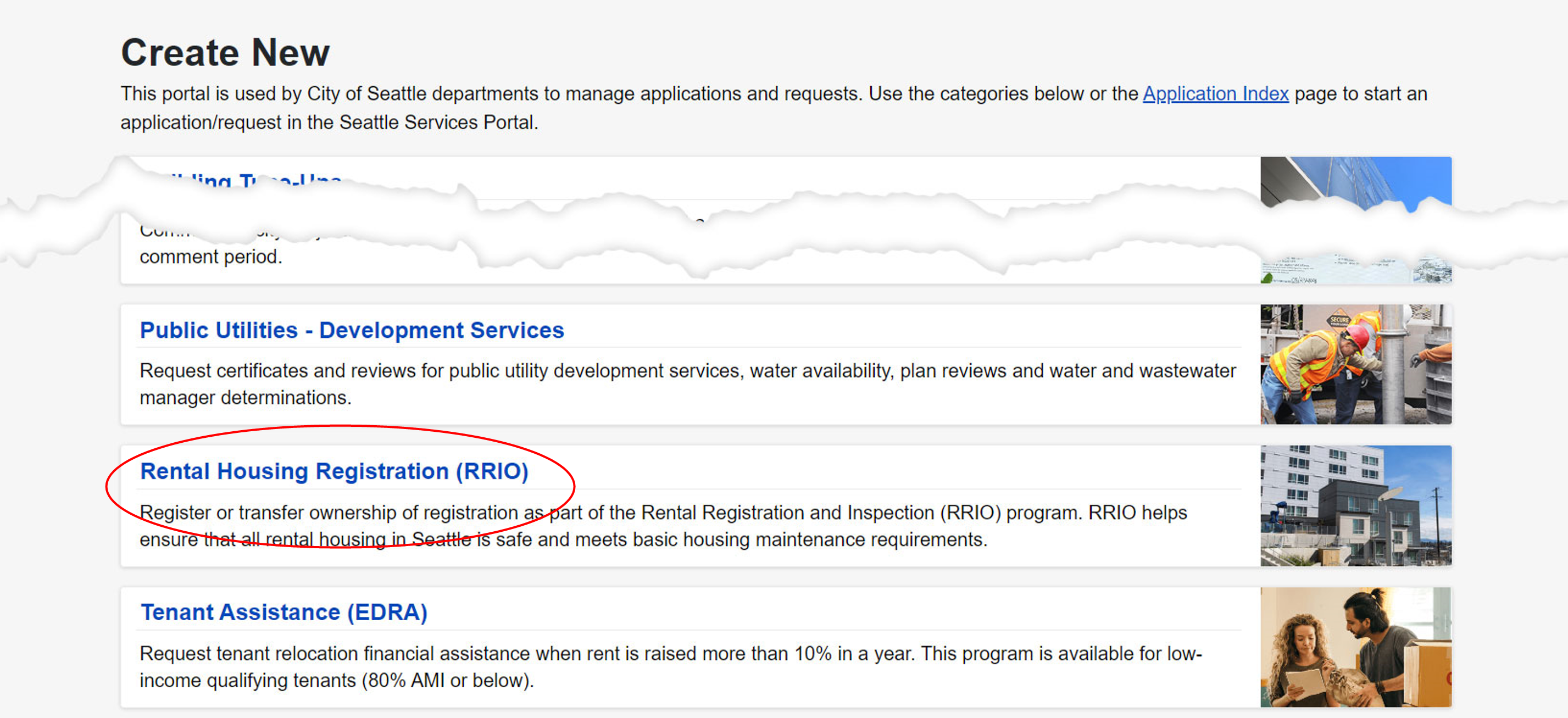
- Click on the Rental Housing header to open up a drop-down menu of actions
- Click on Transfer Existing Registration to New Owners and click Continue Application to proceed

The next screen will ask for the rental property registration record number. If you are the new owner of the rental property, you should be able to get this information from the previous owner. If you previously registered by phone or email, call the RRIO helpline at (206) 684-4110 or email RRIO@seattle.gov to request the registration record number. Be sure to provide the property address. The system can only process one ownership claim at a time.
- Enter the rental property registration record number and click then Continue Application to proceed
- Update the property contact information by clicking Select From Account which will allow you to chose from a list of contacts associated with your account. You must select the contact information associated with your user account to have the ability to access the registration record. Note: If you add new contact information by clicking Add New or Look Up, but do not add the contact information associated with your user account, then you may not have the ability to access the rental registration record.
- Add all 3 required contact types (owner, applicant, and tenant contact for repairs) and then click Continue Application
- You will see a green Thank You page page confirming that you have transferred the registration to your account