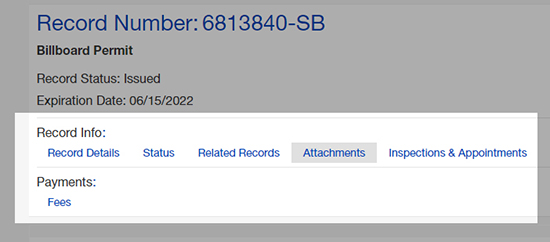- Visit the Seattle Services Portal
- Under Find Existing, choose Permits – Trade, Construction & Land Use from the dropdown under “Narrow your search by category”
- Under Record Type, click on the Blue Down Arrow and select Billboard Registration

- Enter your search criteria using the create date, record status, street name, or address range and click Search
Most of Seattle’s billboards were registered a long time ago. If you’re searching by create date, you may need to go back to the mid-1980s.
You cannot search by registration number. If you have the new Record Number, you can search using it.
- Click Search
- Find your billboard and click on the hyperlinked Record Number to get details about the billboard

- To see record details, click on any of the links in the Record Info section
- To see an image of the billboard, click on Attachments in the Record Info section