You may also be interested in these articles: How to Add a Delegate to Your Account and How to Manage Delegate Permissions.
In order to become a delegate on another account, you must have a Seattle Services Portal account and the account owner must first add you as a delegate. If you have been invited to be a delegate, you will receive an email notification. To accept the delegate invitation:
- Log Into your Seattle Services Portal account
- Select Account Management
- Scroll down to the Delegate section
- Click Accept
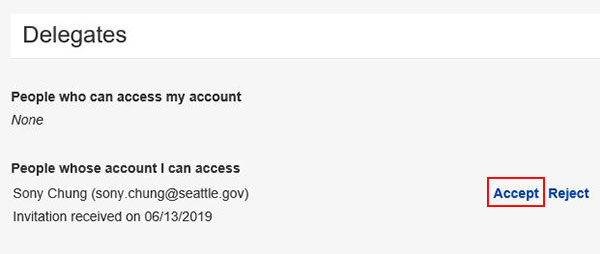
- Your My Records list will now include the records for the other account you can access
The list does not differentiate your own records and the records you can access as a delegate.
A note on rejecting a delegate invitation:
If, as a potential delegate, you rejected an invitation, you are still considered a delegate without permissions. If you want your invitation to be resent, the person who invited you must first remove you as a delegate from their account.