We consider renewals to be amendments to your existing records. We track them using the initial record number with a numeric suffix. You can find them under related records for the initial application.
You can only request a renewal of the following types of permits within 30 days of when your permit will expire. (For all other permit types, see Renewal Process for SDCI Permits.)
- Blanket Tenant Improvements
- Construction
- Curb Cut
- Demolition
- Grading
- Mechanical
- Phased Project
If you submit your renewal application within this 30-day window, you can renew your permit for an additional 18 months.
Renew a Permit
- Login to your Seattle Services Portal
- Click My Records
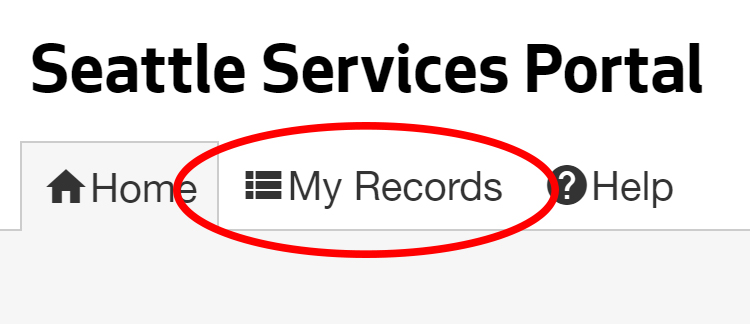
- Click the Renew Application button
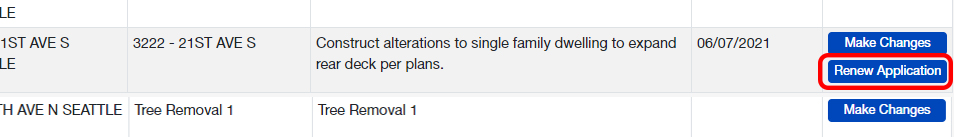
Note: Use the filters to refine your search and narrow your results. If necessary, use the next page or page number tool at the bottom of the page to locate your record.
- When the address appears, click Continue Application
- Add an Applicant by selecting From Account if you will be using your information, Add New to enter a new contact, or Look Up to find a contact in the system
- Add the contact information and then click Continue Application
- Use the field provided to indicate why you need a renewal
- Attach any documents (you are not required to provide documents for renewals):
- Click Select
- In the pop-up box, click Select
- Browse to the file on your computer
- Repeat as necessary
- Click Done
- Select the Type from the drop-down menu for each attachment
- Click Attach and Save
- Click Continue Application
- Review your revision information for accuracy
- Click Continue Application
- Click Check Out on the Pay Fees page
- Click Check Out again
- Enter your credit card information
- Click Submit Payment


Comments
0 comments
Please sign in to leave a comment.